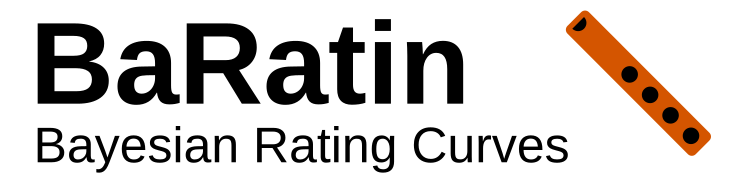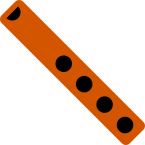Creating a stage series
A stage series (or stage hydrograph) is a time series of water levels (or stages).
By default, a stage series named Ht (1) pre-exists and can be used. There are several ways of creating a new stage series:
- via the menu Components…Create new stage series;
- by right-clicking on the
Stage series node in the Component Explorer tree;
- by clicking on the
button in the toolbar.
You will be able to rename this new stage series and enter a description. An existing stage series can be duplicated or deleted.
All that remains is to import the stage series file by clicking on the Import a stage series button, selecting the text file of your choice and specifying its format. The stage series file is a free-format text file, but it must contain at least five columns with the following data:
- The date/time, in a format to be specified (YYYY/MM/DD hh:mm:ss or a variant);
- The water elevation (or stage) recorded, in metres;
- The expanded uncertainty due to non-systematic errors;
- The index of the period with constant systematic error;
- The expanded uncertainty related to the constant systematic error.
The treatment of the stage series uncertainties makes it possible to differentiate between two types of water level measurement errors: non-systematic errors (which vary at each time step) and systematic errors (which remain identical over a set of time steps). Typically, non-systematic errors are associated with sensor noise and waves; systematic errors are associated with the periodic recalibration of the sensor relative to the staff gauge (for a more detailed explanation, see this document). The latter type of error is in fact an unknown bias, which is assumed to be constant between two sensor recalibrations. An index value of 0 means that this error is ignored. Enter the value 1 on all rows corresponding to the first period, then the value 2 for the second period, and so on.
As an example, you can select the file limnigraph_mv.csv in the example directory, which contains a stage series for the Aisne at Verrières for the months of April and May 2022 (with data gaps coded NA), specifying the following import parameters:

The window then updates, displaying the stage series table as well as the graph in the Chart tab:

The table contains the following columns:
- The date, in the format YYYY-MM-DD hh:mm:ss;
- The stage record, in metres;
- The 2.5% quantile, calculated from the uncertainty information;
- The 97.5% quantile, calculated from the uncertainty information.
In the Chart tab, these quantiles are represented on the graph in the form of a yellow uncertainty envelope around the stage series.
In the Stage uncertainty tab, the imported water level data and uncertainties are presented in the stage and uncertainty tab, while the sampled water level values used to establish the quantiles are presented in the stage time series samples with errors tab.
In each tab, it is possible to export the values in CSV format or copy them to the clipboard. You can also open the stage series graphic in a new window, export the image in SVG or PNG format, or copy it to the clipboard.
Notes on stage series management in BaRatinAGE
At present, the stage series cannot be modified directly in BaRatinAGE: you have to create and modify the source file in CSV format yourself. Future versions of BaRatinAGE will offer more advanced tools for managing the stage series and its uncertainties.
In addition, it should be noted that stage series files can become large when the recording time interval is small and/or the duration is long. This can cause a slight slowdown when plotting the graph. This will also be improved in future versions of BaRatinAGE by offering sub-sampling tools.